Add internal notes about the vendor in this tab.
Add Vendor Note
Add Note
Click "Add Note" on the left side of the page.
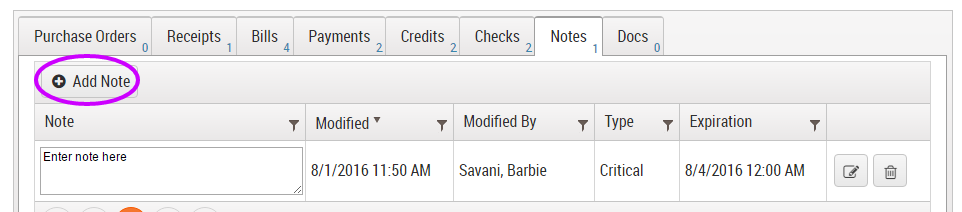
Complete Fields
Complete note fields.

Note Content
Enter the note's content in the white box under the "Note" header.
Type
Select note type from the dropdown box.
Standard
This is an internal note at the vendor level.
Critical
This is an internal note at the vendor level that will appear every time you open the vendor details page.
Expiration
"Expiration" only applies to critical notes. Select the date and time you would like the note to expire. The note will no longer appear everytime you open the vendor details page after this date.
Save
Click the check mark on the right side of the screen to save.

Editing a Note
Click the pencil icon to the to the right of the note you would like to edit.
