Accessing Proposals Page
To access lists of your Open / Closed, Accepted, and Rejected Proposals at the dealer level, click "Proposals" at the top of the page:

The Proposal Page will appear:

New Proposal
To add a new proposal, click "New Proposal" in the upper right corner (hyperlink to new customer page):

Dealer-Level Open / Closed Proposals Tab
Click this tab to access a list of all your open proposals at the dealer.
The following will discuss funtions within this tab.
Proposal Details Page
Click the blue "#" hyperlink to the left of the proposal to open the Proposal Details Page. This page will give you detailed information about the proposal (Hyperlink to customer proposal page):
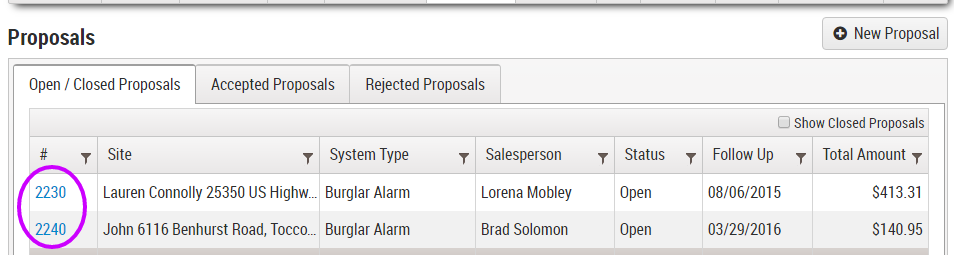
Show Closed Proposals
Check the "Show Closed Proposals" box on the right side of the page to view all your closed proposals:

Dealer-Level Accepted and Rejected Proposals Tabs
Click the "Accepted Proposals" or "Rejected Proposals" tab to access a list of all your accepted or rejected proposals at a dealer level.
*Note: In order for a proposal to be turned into a work order its status must be "Sold".

The functions explained in the dealer level open / closed proposals tab apply to the dealer-level accepted and rejected proposals tabs.